Video Translation
The video translation feature can help users convert videos in one language to videos in other languages efficiently. This process covers the automated implementation of multiple steps including video speech recognition, subtitle translation, and subtitle dubbing.
Using TransDuck's video translation feature can effectively improve the efficiency of translating videos. For example, we previously saw a user on the X platform share an efficient workflow that produced a high-quality 1-minute video translation in 1 hour:
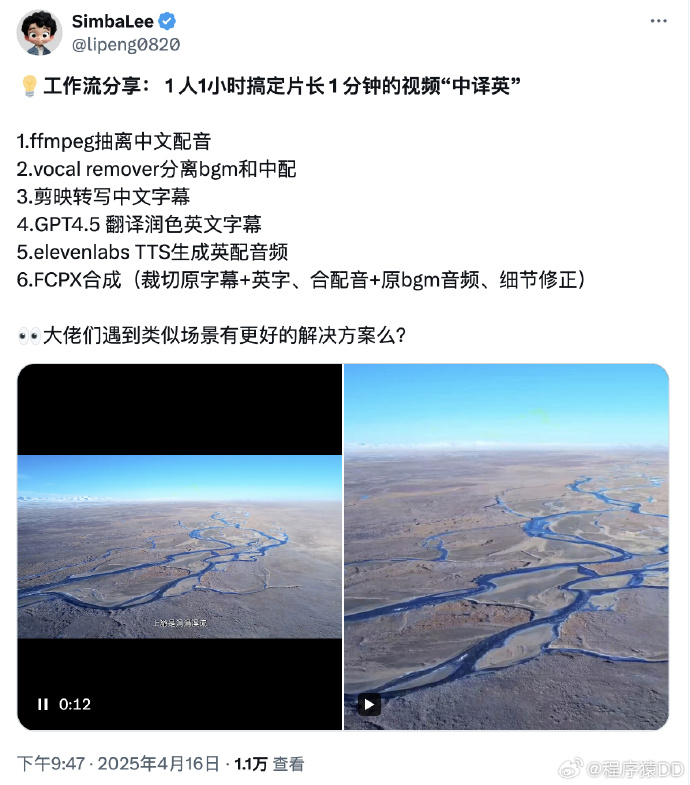
We processed it through TransDuck and completed it in just 3-5 minutes, with the following results:
Original video:
Translated video:
Therefore, users can use TransDuck's video translation feature to convert their knowledge explanations, story narrations, product introductions and other videos into multiple different languages, spreading them to different language regions, achieving the effect of low-cost, high-efficiency production of multiple different language videos from one video.
Feature Advantages
TransDuck's video translation feature has the following characteristics:
- Subtitle Recognition: Uses multiple state-of-the-art speech recognition models to extract subtitles, matching the best model according to different languages
- Subtitle Translation: Supports high-quality translation engines such as Google, DeepSeek, OpenAI, etc.
- Subtitle Dubbing: Supports multiple different dubbing engines to achieve dubbing of translated content
- Fine-tuning Process: If translation results or dubbing results are unsatisfactory, supports user intervention for fine-tuning (process supports AI assistance) to achieve high-quality translation results
How to Use
1. Create a new translation task. Users only need to upload video files, then configure relevant task information, such as: source language, target language, translation engine (supports Google, DeepSeek, ChatGPT...) and other information.

2. After submitting the task, wait for backend processing to complete, and users enter the proofreading, dubbing and synthesis results process, as shown below:
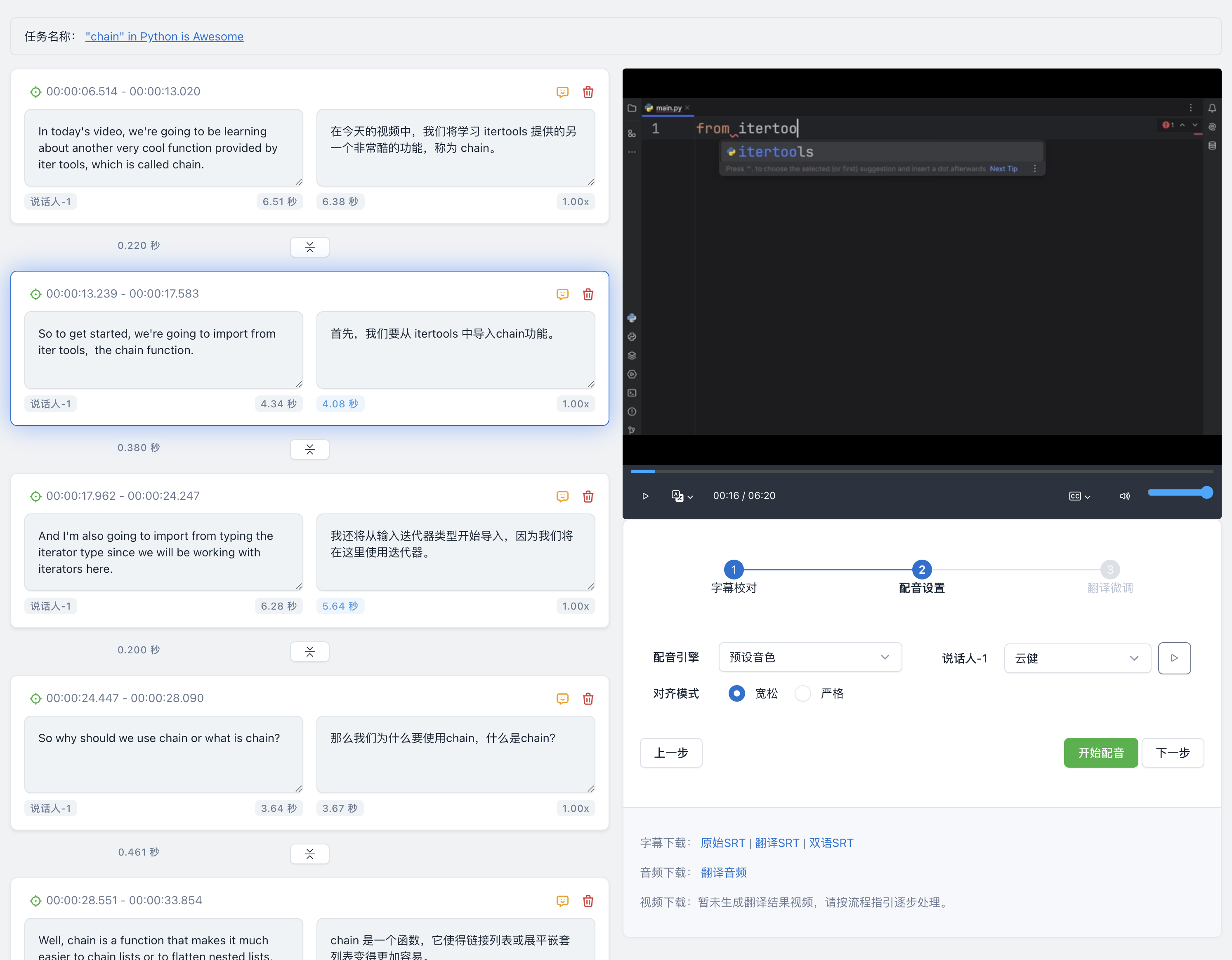
3. Users can operate according to the process guidance on the right:
- First proofread the subtitle translation
- Select voice for dubbing
- Preview translation effects through the player
- Further adjust unsatisfactory parts, such as: modify translation (supports AI optimization), re-dub, etc.
- After being satisfied with the translation results, you can synthesize the results.